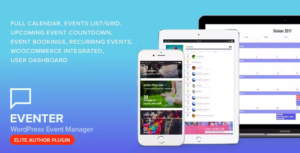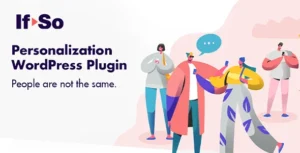GeoDirectory Advanced Search Filters
Advanced Search Add-on, what for?
The GeoDirectory Advanced Search Filters Add-on expands the default GeoDirectory search widget by adding a range of filters such as:
- Search Autocompleter
- GeoLocation
- Proximity Search
- Radius Search
- Filter by any custom field
The possibilities are limitless, and your users will love their Advanced Search experience.
GeoDirectory Advanced Search Filters add-on enables Ajax Autocompleter function to both of GeoDirectory search fields: “Search For” and “Near”.
The “Search For” field will search for keywords in the listing title, text content, categories, and tags.
While the “Near” field will query locations and return results sorted by distance:
Hotels, near Chicago? No problem.
Near me
Since we use the Google GeoLocation service API to Geo-localize the user’s position, they must authorize the app to do so.
If the users share their location with the site, they can search using the “Near Me” option. This search will return results within a user-specified radius of the shared location, ordered by proximity.
When the near me option is used, the actual number of miles or kilometers will be visible below the listing.
Taco stands within a mile of where I am right now! Because sometimes it’s urgent …
Custom field search
With GeoDirectory Advanced Search Filters, You can also filter search results by any custom fields you may have added to your listings. If you added modifiers such as:
- pet-friendly
- disabled access
- free wifi
you can now filter search to show only those results:
Pet-friendly hotels with disabled access within 10 miles of me? Sorted.
Custom post search
Because GeoDirectory Advanced Search Filters plugin also integrates perfectly with our Custom Post Types plugin, it means you can filter search by custom fields of any custom post type you added.
GeoDirectory Advanced Search Filters Explained
If you need more info on how the GeoDirectory Search work, you can follow this link: https://wpgeodirectory.com/docs/gd-search/
Get Now GeoDirectory Advanced Search Filters.